One of our new feature in Readiris PDF 22 is the activation system. This will allow you to change computer whenever and as many times as you wish. Therefore you need to deactivate/reactivate your activation code.
To do so follow the next steps :
1. Start Readiris PDF 22
2. Go in the info menu by clicking on the icon in the upper left corner
3. There simply click on
4. On the right sight, click on the copy icon in the license window
5. Paste the result on the bar of the activation
6. Press the Online activation or deactivation button following your need
Keep in mind you need to have the code deactivated first.
IMPORTANT: In the event that you cannot deactivate your license for any reason such as computer crash, theft, etc. you can open a ticket on our site (https://support.irislink.com) and we will assess your request. Unjustified requests will be refused.

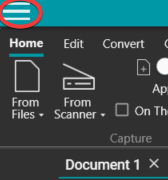
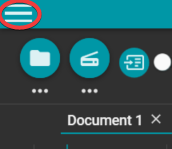

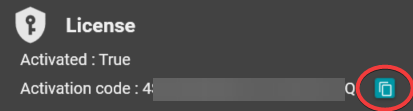
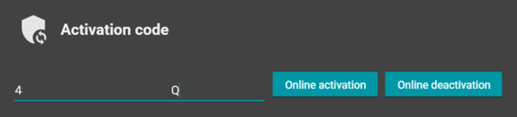




Xavier Bonnie