When recognizing Arabic documents in Readiris Corporate, you can choose which recognition engine to use: omnifont or multifont.
By default, Readiris uses the omnifont engine, which recognizes all fonts. To obtain the best recognition results it is recommended to use the multifont engine. This way, you can select the fonts used in your documents.
- Click the expansion arrow on the Acquire group.
- Then select Arabic from the main language list. The Fonts button now becomes available.
- Click the Fonts button, then select Use multifont engine.
- Select the fonts you want to recognize in the left column, and move them to the right column by clicking the right arrow.
Note: when the multifont engine is selected, Readiris actually uses both the onmifont and the multifont engine to do the recognition and then uses a voting mechanism to choose the best result. To favor the multifont engine, move the slider to the right. Note that when you move the slider to zero, the multifont engine will not be used.
Tip: should the recognition results be unsatisfactory, even though you selected the correct recognition options, then the image quality of your documents is probably insufficient. See the topic How do I use the Adjust tool to solve this problem.


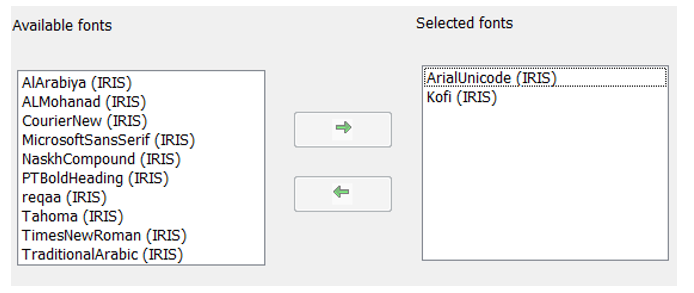




David Gillard
Comments