Important: it is not possible to scan documents while the scanner is in Wifi mode. So make sure the Wifi mode is deactivated before you start scanning.
To do so:
- Go the the network settings on your computer/smart device.
- Make sure you are not connected to the IRIScan network.
To scan documents:
- Press and hold the power button for 3 seconds to power on the scanner.
- When you power on the scanner for the first time you need to enter the time/date and the display language. To learn how to do so, consult the corresponding topic.
- Use the paper guides to align the documents with the scanner.
- Smoothen the edges of the document before scanning.
- Aim the edge of the document at the scanner slot.
- Gently insert a document text facing up into the scanner slot. The scanning starts automatically.
Tip: align the documents left in the scanner slot.
During scanning the scanning status is displayed on-screen.
Notes:
- When you are scanning while the scanner is connected to an external power supply, the scanner enters battery charging mode if no action is taken during 1 minute.
- If the Instant Preview feature is set to "on", the scanned image is always shortly displayed on-screen before the scanner returns to standby mode.
- When the memory card is full, the scanner is unable to scan more images and "Full" flashes on the screen for 2 seconds.

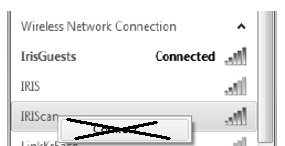
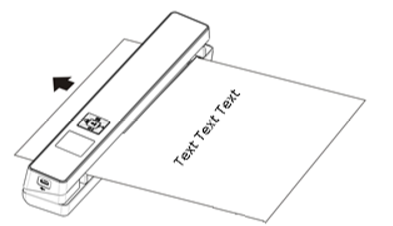





David Gillard
Comments