This article can be applicable in multiple cases:
- Readiris PDF is stuck on startup screen:
- Readiris PDF opens normally but it closes unexpectedly.
- Readiris PDF opens but software interface looks abnormal and unusable.
Here is what we recommend you to do:
- Make sure you installed the latest version available here.
- Reboot your computer.
- Press the Windows key and then the letter R to bring up the Windows Run dialog
- Paste in this text and click OK: "%AppData%\ReadirisPDF\"
- Locate and rename the Workspace folder to "Workspace-1" for example.
- Try to start the program.
If it doesn't work after all that, we suggest you to open a ticket.

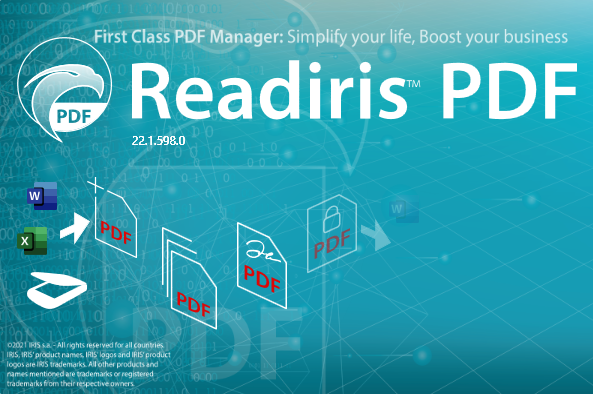




Baptiste Roy