Applies to:
• Readiris PDF 23 - Standard & Business
• Readiris PDF 25- Essential & Elite - Only for scans or image only input files.
The software keeps current and past documents in storage so that work in progress can be resumed at a future date. These can be seen in the Recent Document section when you start the software.
There are two ways they can be deleted.
Within the software
- Start the software and Go to the Recent Documents.
- For a single item right click on it and choose Delete.
- When you want to delete some of them then hold down the shift key and select the desired items then right click and choose Delete.
- When you want to delete all of them use the keyboard shortcut Crtl +A to select all, then right click and choose Delete.
Using Windows
- Right click on the Start button and choose Run
- Depending on the version Paste in this text and click OK :
%AppData%\ReadirisPDF23\Workspace
%AppData%\ReadirisPDF25\Workspace - Delete the Workspace folder

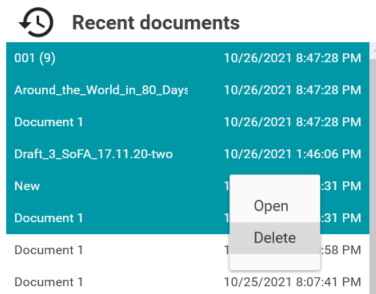




Casey King
Comments