Applies to:
- Readiris PDF 23 - Standard & Business
- Readiris PDF 25- Essential & Elite - Only for scans or image only input files.
Windows
- Delete the workspace folder.from the AppData folder,
- Using Windows search paste in this text and press Enter on your keyboard.
For Readiris PDF 23: %AppData%\ReadirisPDF23
For Readiris PDF 25: %AppData%\ReadirisPDF25 - Delete the Workspace folder
For example
MacOS
Delete the Workspace folder from User Library ⯈ Application Support.
- In Finder on the desktop click on the Go menu ► Go to Folder and enter this text:
~/Library/Application Support/ReadirisPDF23
~/Library/Application Support/ReadirisPDF25 - Don't forget the tilde ~ at the beginning.
- On Ventura and above double click on the dark blue path to open the folder in Finder.
- On previous macOS versions there will be a Go button to click on.
- Delete the Workspace and Temp folders
For example

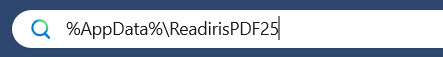
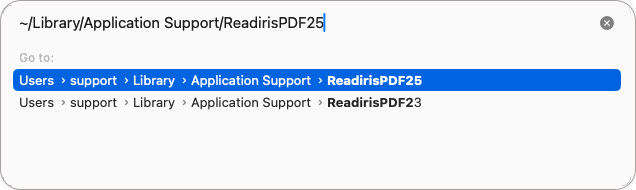




Casey King
Comments