On Windows 10 & 11 you will need to give Windows permission to use the Desk camera
Please use Windows Search to search for "Settings", then navigate to "Privacy". On the right side, navigate to "Camera" and enable the "Allow apps to access your camera" option.
Since the IRIScan Desk uses an internal camera to scan documents, it is categorized as a webcam by Windows. Consequently, it is forbidden to use his camera without the consent of the user with the latest update. This is understandable for webcams, but unfortunately prevents the IRIScan Desk from working as well.
If the above didn't help, we recommend to try the tips below:
- Disable the antivirus then run the software.
- Connect the IRIScan Desk before starting the software.
- Try the IRIScan Desk on another computer.

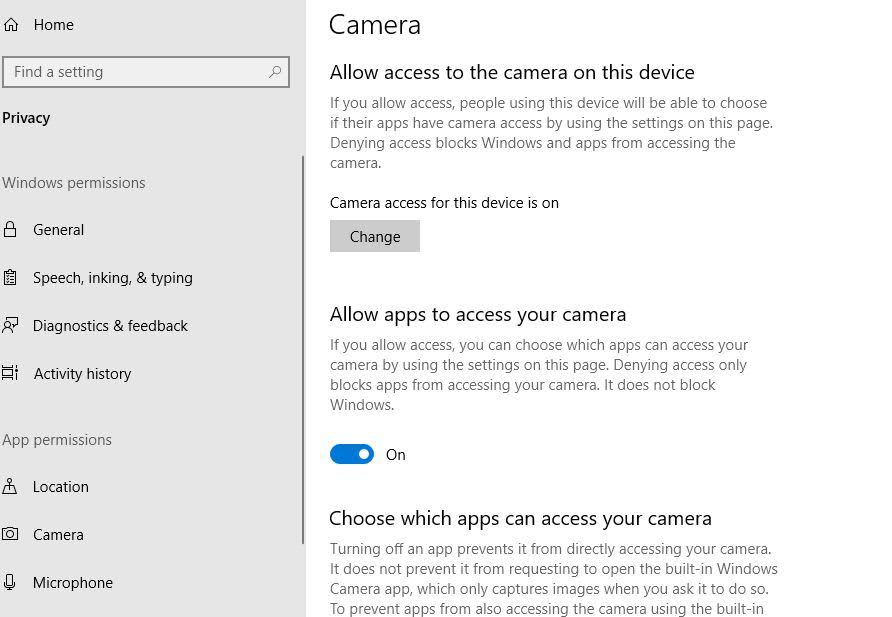




Baptiste Roy
Comments