Antes de intentar instalar Readiris PDF, asegúrese de que dispone de los derechos de administrador necesarios para instalar aplicaciones en su ordenador.
Descarga en ordenador Windows/Mac
Visite el siguiente enlace Readiris 25 para descargar el software. Podrá elegir entre Windows y Mac.
Instalar Readiris PDF 25
Una vez descargado el archivo debe ir a "Descargas" dentro del explorador para Windows o finder para Mac.
1. Haga doble clic en el archivo ejecutable de instalación (.msi) para Windows o (.dmg) para Mac para iniciar la Instalación
2. Siga las instrucciones en pantalla para finalizar la instalación.
Consejo: Ejecute el instalador desde su unidad local. Ejecutar el instalador desde una unidad virtual o externa puede mostrar mensajes de seguridad de Microsoft.
______________________________________________________________________________
Activar Readiris PDF 25
Una vez instalado Readiris PDF 25, debe activarlo. Tras la compra, recibirá un correo electrónico de confirmación que contiene el enlace de descarga y el código de activación.
Si está utilizando una versión de prueba, basta con introducir el código para desbloquearla con la versión adquirida.
Nota: Se requiere conexión a Internet.
Introducción de la clave de producto
1. Abra el software y haga clic en el elemento Activación del panel izquierdo.
2. Introduzca su Clave de producto (código de 22 caracteres) en el panel "Código de activación"
3. Haga clic en "Activación en línea".
La información sobre su licencia en el panel derecho se actualiza.
Desactivación
Para reutilizar la misma clave de producto en otro ordenador, primero debe desactivarla en su ordenador actual (un uso activo cada vez).
1. Copie y pegue la clave de Producto actual en el Panel de código de activación
2. Haga clic en Desactivación en línea
Una vez confirmada, está lista para ser reutilizada en otro ordenador Windows o Mac.

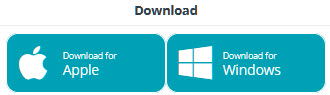




Casey King